
peek
Explore...
Creativelush, share thoughts, take a look, reflect. Enjoy
dumb sidenote...
Ok, maybe it's my preferred layout. But for the life of me, I cannot figure out how to post captions below pics. As you can see from my pics below, people probably have no idea what is going on. ugh!!! Does anyone know how to post captions, well.. duh, you do most likely. It just will not work for me, I feel so dumb...
Subscribe to:
Post Comments (Atom)
Fun Blogs
- http://umbrellablog.com/
- http://design-milk.com/
- http://aprintaday.blogspot.com/
- http://creativeblogdirect.blogspot.com/
- http://www.havemuse.com/
- http://indiefixx.com/
- http://ilovetypography.com/
- http://www.mixedplateblog.com/
- http://stickersanddonuts.com/
- http://donotleaveunattended.com/
- http://daisyjanie.typepad.com/daisyjanie/
- http://bloom-grow-love.blogspot.com/
- http://kathblack.blogspot.com/
- http://gogoabigail.com/blog/
- http://www.missallfun.com/
- http://ohjoy.blogs.com/my_weblog/
- http://www.annesage.com/
- http://yourhouseandlife.blogspot.com/
- http://archidose.blogspot.com/
Sing it loud-

Whatever you say, say it with passion...
If Ya write, It makes my heart happy
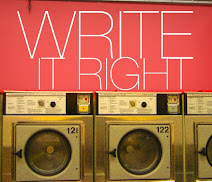
WRITE RIGHT

fame is a vapor, popularity an accident, riches take wings. only one thing endures and that is character. –H. Greeley

What lies behind us. and what lies before us are small matters... compared to what lies within us. -Ralph Waldo Emerson

whatever you are, be a good one. –A Lincoln
Blog Archive


*!*

*%*

*&*

2 comments:
i just put the text in like any other text, but directly under the image, but then style it smaller. if there is another way, i don't know it, but i think that is really the only way.
That's what I do, too. Mine's the same size, but I put it above or below pix. If they're on top of each other in the blogger box, just click to the right of one image and hit return. It'll put the next image down a line, and then you can type in the space between them.
Post a Comment